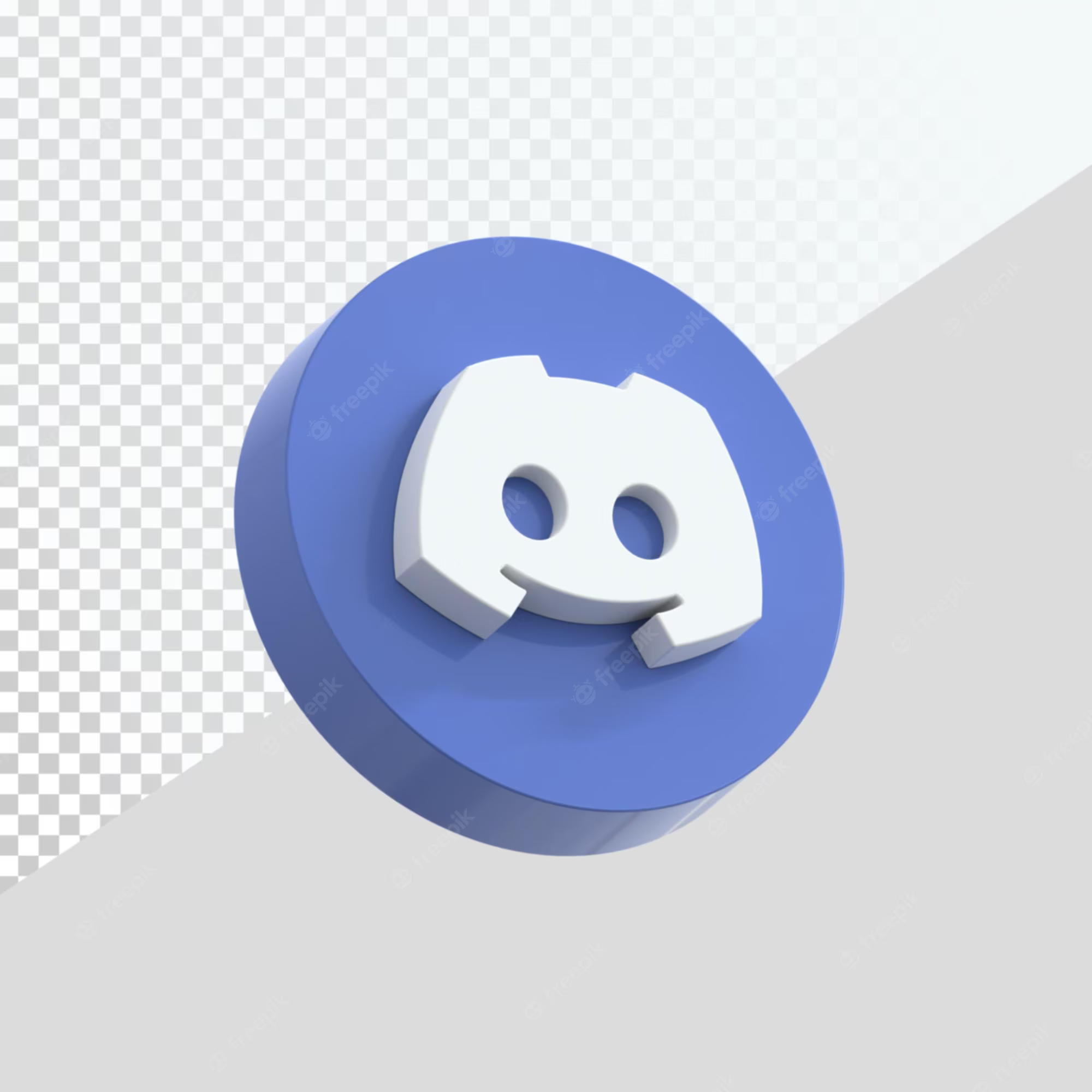
Top 5 Ways to Increase Engagement with Discord Emoji React
Top 5 Ways to Increase Engagement with Discord Emoji React
Discord has become a vital platform for building and maintaining online communities. Among its numerous features, the Discord Emoji React stands out as a fun and effective tool for enhancing engagement. When used strategically, emoji reactions can significantly boost interaction within your server, making it more vibrant and interactive. Here are the top 5 ways to increase engagement with Discord Emoji React:
1. Encourage Feedback with Emoji Reactions
One of the simplest yet most effective ways to use Discord Emoji React is to gather feedback. Instead of asking members to write out their opinions, you can encourage them to react with specific emojis. For example, in a feedback channel, you might ask members to react with a thumbs-up emoji if they like a new feature or a thumbs-down if they don’t. This quick and visual form of feedback can make members feel more comfortable sharing their thoughts, leading to higher participation rates.
2. Create Interactive Polls and Surveys
Interactive polls and surveys using emoji reactions can engage your community in decision-making processes. Create a message with a question or a poll and assign specific emojis for each option. Members can then react to the message with the emoji corresponding to their choice. This method is not only fun but also provides instant results, making it easier to gauge the opinions of your Discord server members.
3. Host Fun Events and Challenges
Organizing events or challenges where members can use Discord Emoji React to participate can greatly increase engagement. For example, you can create a “Reaction Race” where the first few members to react with a specific emoji win a prize. Another idea is to have a “Caption This” contest where members react with emojis to vote for their favorite captions. These activities foster a sense of community and encourage active participation.
4. Acknowledge and Reward Participation
Recognition goes a long way in fostering engagement. Use emoji reactions to acknowledge members’ contributions or achievements publicly. For instance, you can react with a trophy emoji to messages from members who provide valuable insights or contributions. Additionally, consider setting up automated systems using bots to give roles or points when certain reactions are used. This not only motivates members but also adds an element of gamification to your server.
5. Enhance Communication with Clear and Fun Reactions
Emojis can make communication more engaging and clear. Encourage the use of emoji reactions in general discussions to express emotions or responses quickly. For instance, a laughing emoji for funny messages or a question mark emoji for confusing ones can make interactions more expressive and enjoyable. This can make your server feel more lively and personable, fostering a more connected community.
Conclusion
Utilizing Discord Emoji React effectively can transform your server into a more engaging and interactive space. By encouraging feedback, creating interactive polls, hosting events, acknowledging participation, and enhancing communication, you can significantly boost engagement. If you're looking to further enhance your Discord experience, check out InstantLikes.us for tools and tips to grow your community and maximize your server's potential.
Explore InstantLikes.us to find out how you can take your Discord engagement to the next level with our expert solutions for increasing Discord server members, managing Discord friend requests, and sending impactful Discord messages.
Engage your community like never before with the power of emoji reactions!